Email FAQs
Office 365 - Frequently Asked Questions
Table of Contents
- What is Office 365 Education?
- How to access my Office 365 student email?
- How do I change my password?
- What are the limits on the Office 365 email?
What is Office 365 Education?
Office 365 Education is a collection of services that allows you to collaborate and share your schoolwork. It’s available for free to students who are currently attending an academic institution. Office 365 Education includes Office Online (Word, PowerPoint, Excel, and OneNote), 1TB of OneDrive storage, Yammer, and SharePoint sites. Some colleges allow students to install the full Office applications on up to 5 PCs or Macs for free.
How to access my Office 365 student email?
- Visit https://portal.office.com
- Login with your LoLA account info:
- LoLA Username (example: LoLAUsername@my.northshorecollege.edu)
- Password - the password you set using the password reset tool at https://password.northshorecollege.edu/accounts/Reset
- Go to the "Collaborate with Office Online" section and click on the "Mail" tile
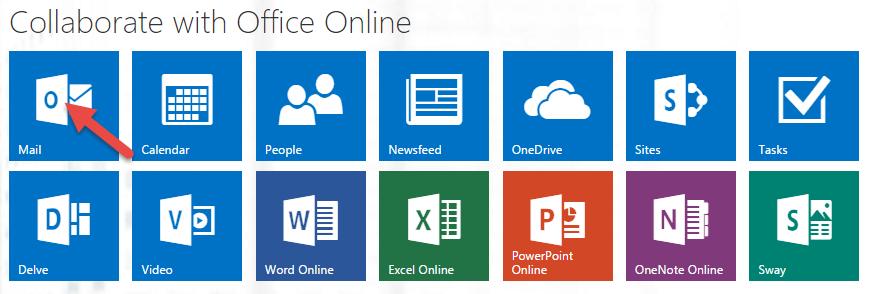
How do I change my password?
To change your password, go to https://password.northshorecollege.edu/accounts/Reset and follow the steps to reset your password. Please have your social security number and birthday ready.
What are the limits on the Office 365 email?
Here are the limits on email within Office 365. These are set by Microsoft and we cannot change any of them.
- Quota: 50 Gigabytes
- Max number of recipients per message: 500
- Max size of attachment sent/receive: 25 megabytes
- Max number of recipients per day: 10,000
This site provides information using PDF, visit this link to download the Adobe Acrobat Reader DC software.
.png)



