How to Check Your GatorPrint Account Balance
- To check the account balance on your GatorPrint account, right click on the GatorPrint small pop-up window and select the "Login as" link
- If you don't see the GatorPrint window, click-on the GatorPrint icon located on your taskbar
- Looks like a Green letter "P"
- You should now see your account balance on the GatorPrint pop-up window.

- To see a detail summary, click on the "Details..." link on the GatorPrint pop-up window to see your account summary.
- You can also access the link directly by going to the link below:
- https://gatorprint.northshorecollege.edu

- When prompted, please enter your student email username and password.
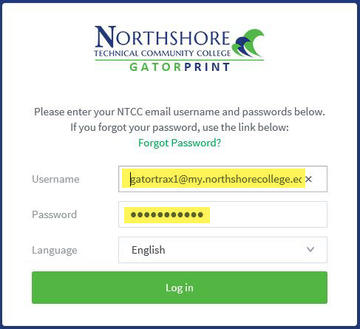
- Click on the "Summary" link to see your account summary.
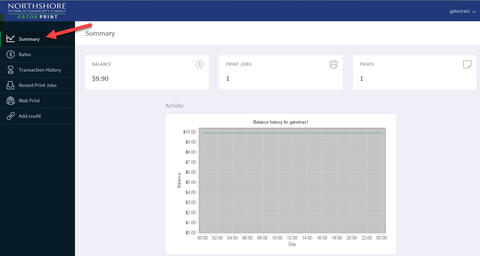
- Once you finish, click on the drop-down arrow by your username (located on the top right corner of the page) and select the "Log out" link.
- Make sure you LOG OUT so no one can use your GatorPrint account.
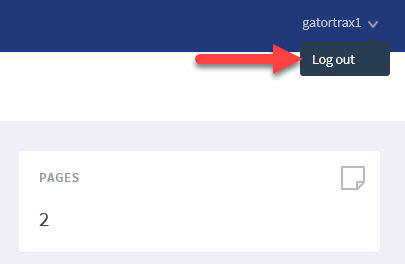
This site provides information using PDF, visit this link to download the Adobe Acrobat Reader DC software.
.png)



