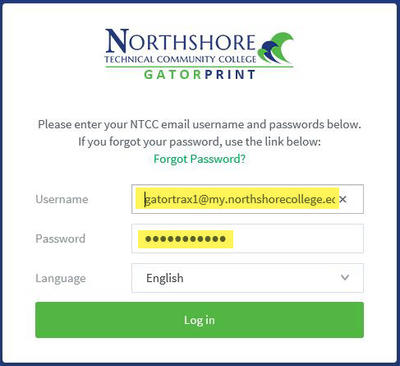How to Add Funds to Your GatorPrint Account
- If your GatorPrint account balance becomes low, please log in your GatorPrint account by right clicking on the GatorPrint small pop-up window and select the "Login as" link or you can access the link directly by going to https://gatorprint.northshorecollege.edu
- When prompted to login, use the same login and password that you use for your student email account.
- Click the "Add credit" link on the left menu side bar.
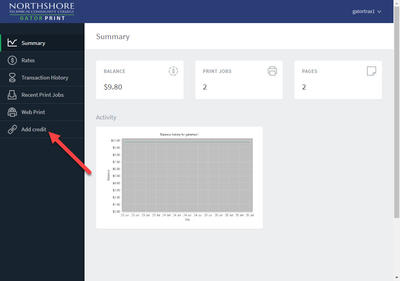
- Click on the "Amount to add" drop-down link and select the amount you wish to add.
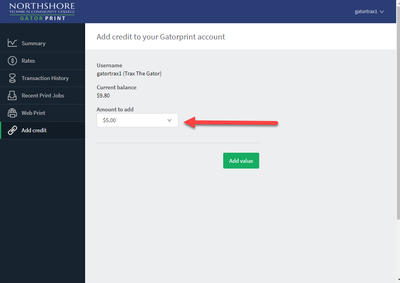
- Click on the "Add value" button.
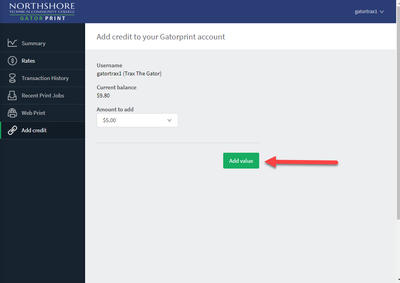
- Enter your credit / debit card information.
- Finally, click on the "Pay Now" button.
You should now see the funds on your GatorPrint account.
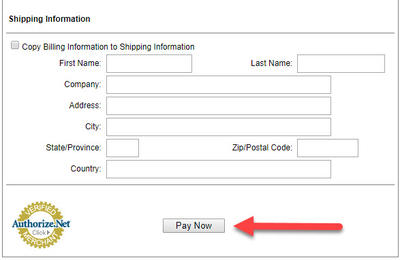
This site provides information using PDF, visit this link to download the Adobe Acrobat Reader DC software.
.png)