
TIRED OF WAITING IN LONG LINES TO GET THE SERVICE YOU NEED?
Northshore Technical Community College is using the GatorQ (a QLESS system) to eliminate the need for students to wait in long lines to receive service. GatorQ allows students to virtually join a line without having to physically wait in line. When a student is next to receive service, the student will be notified to return to the service area.
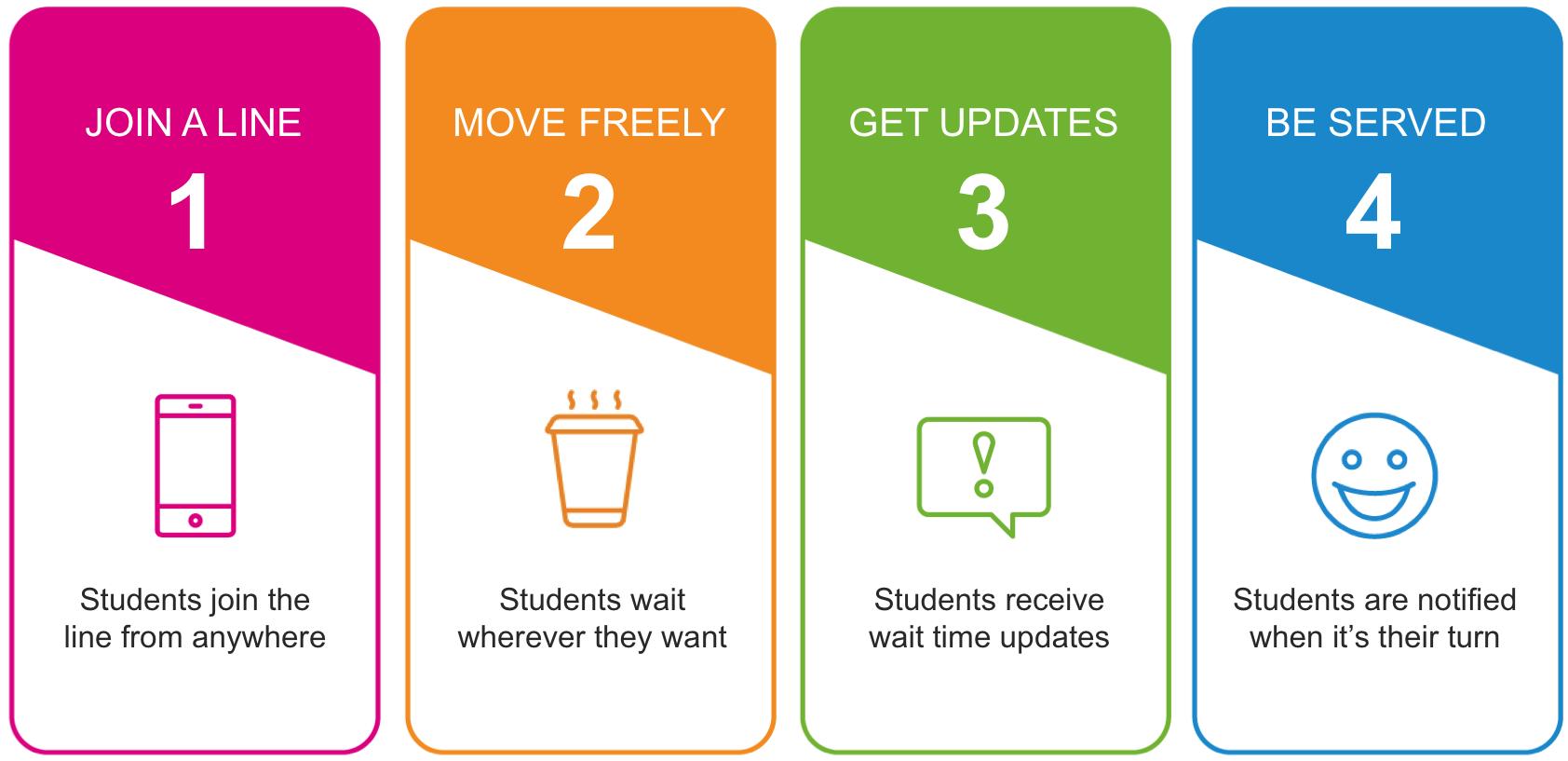
4 WAYS TO JOIN THE LINE
Download the QLess app to instantly
- Join a virtual line
- Receive wait time updates
- Manage your spot in the line
- Get notified when its your turn
Available for FREE at the Apple App Store and Google Play:
You can join a line by texting the following characters to (985) 238-4653
| Text | Campus / site |
|---|---|
| ntcclac | Lacombe Main Campus |
| ntccfpc | Florida Parishes Campus |
| ntccham | Hammond Area Campus |
| ntccliv | Livingston Campus |
| ntccsul | Sullivan Campus |
| ntcccts | Connect to Success |
You'll be prompted to choose your queue and you'll get a confirmation text as well as updates as to the status of your place in line.
Get the most out of QLess with these text commands.
| Text | description |
|---|---|
| L | Leave the queue, use this command when you need to exit a particular queue. |
| S | Status update, use this command when you want an update of your wait time and place in line. |
| M | More time, use this command to request additional time if you can't be in the area. |
| H | Help, use this command to get additional assistance with QLess. |
| W | Switch, use this command to switch from text to voice call updates. |
| N# | Notify me in XX minutes, use this command to let QLess know when to send an alert. |
Get in line by using the links below and following the form prompts to choose your queue.
Self-service kiosk is available at the Student Affairs lobby. A College Employee will be happy to help you get in line. Monitors in the lobby will allow students to track their status in line.
This site provides information using PDF, visit this link to download the Adobe Acrobat Reader DC software.
.png)


.png?mask=2)








